Leawo Video Converter Ultimate integrates DVD Ripper, DVD Copy and DVD Creator into one program, aming to help people solve all DVD issues in one simiple package. Preserve your precious memoris on DVD or digitize your DVD movies easily.
Leawo Video Converter Ultimate provides you with photo slideshow making and burning features. In other words, you can make good use of the program to create photo slideshow videos, and photo slideshow DVD.

Photo Slideshow Video Maker
Photos and photo folders can be imported into the program for converting to photo slideshow videos. Before making photo slideshow, you can edit video effect and add background music.
Photo Slideshow DVD Burner
Besides turning photos into photo slideshow video, Leawo Video Converter Ultimate can burn photos and photo folders with video effect editable and background music addable to DVD disc, folder and/or ISO image file.
Designed with an internal video editor, Leawo Video Converter Ultimate allows users to enhance DVD/Video output effect in terms of trimming, cropping, watermarking, effecting, 3D creating, noise removing, etc.
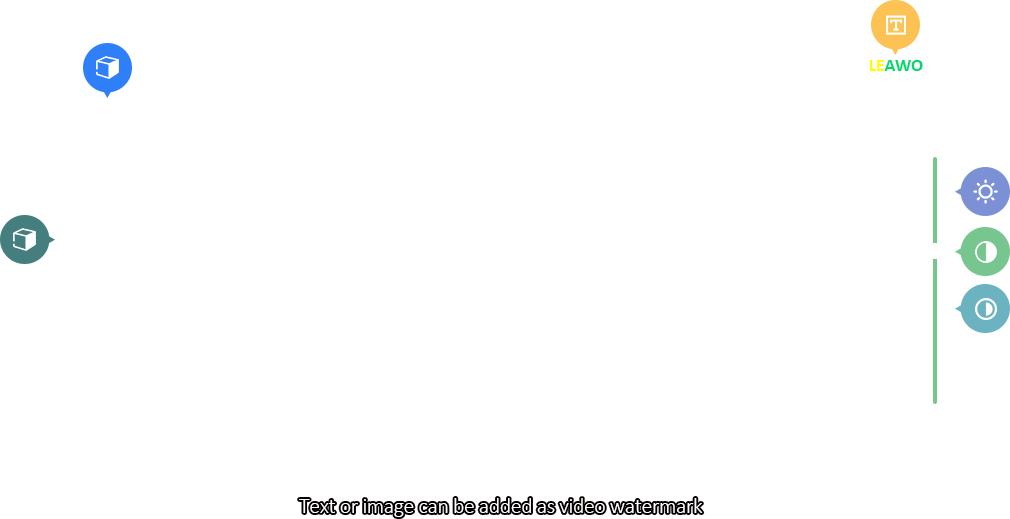

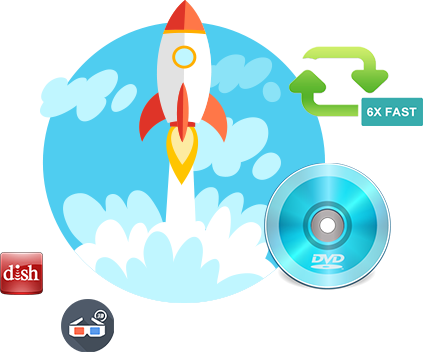
High Conversion/Burning Speed
Powered by advanced technologies such as GPU-accelerating technology (such as VideoToolbox hardware decoder), advanced decoding and encoding technology, Leawo Video Converter Ultimate guarantees a fast conversion and burning speed. No matter what you are doing (convert video/audio/DVD, convert video to 3D DVD, copy DVD movies, etc.), you can get the converted or burnt result in the blink of an eye. Compared with other video converting and burning programs on the market, Leawo Video Converter Ultimate is 6 times (6X) faster in conversion/burning speed.
In addition to those features mentioned above, Leawo Video Converter Ultimate provides you with many other smart features to better user experience, such as the easy-to-use interface, detailed settings panel, help center for troubleshooting, etc.

Easy-to-Use Interface
Leawo Software puts emphasis on user experience, and all Leawo products are designed with an easy-to-use interface. Leawo Video Converter Ultimate is no exception. User will find the program easy to handle.

Detailed Settings Panel
Leawo Video Converter Ultimate provides you with detailed settings panel where you can choose program language, carry out conversion/buring/downloading settings, and so on.

Help Center
Users can access to Help Center to find solutions to their problems.

Leawo Prof. Media
10-in-1 Media Solution to Download, Convert, Copy, Burn, Play, Edit, etc.

Leawo Blu-ray Copy
Copy Blu-ray to hard disk or DVD discs for convenient playback.
Any 3rd-party product names, trademarks, logos and images occasionally mentioned on this site belong to their owners. These might include but not be limited to YouTube, Apple, Amazon, Adobe, Netflix, etc. Leawo Software is independent of all of these property owners.