As a powerful iPod, iPad and iPhone transfer program, Leawo iTransfer provides perfect solutions for iPhone transfer, iPad transfer and iPod transfer issues. It’s quite nice to transfer 12 kinds of files, like photos, music, videos, SMS, contacts, and so on between iOS devices, iTunes and PCs. It can also back up iPhone, iPad and iPod (touch) files to computer. Additionally, Leawo iTransfer is an outstanding music manager, which allows users to manage the playlists of the iOS devices and iTunes without limits. Moreover, Leawo iTransfer supports the latest iOS devices (iPhone, iPad, and iPod), iOS and iTunes.

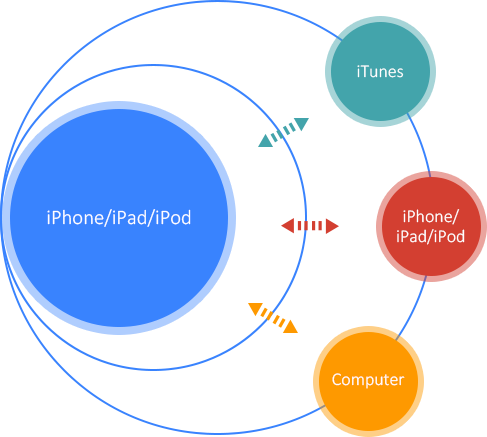
iPhone: iPhone 3G, iPhone 3GS, iPhone 4, iPhone 4S, iPhone 5, iPhone 5C, iPhone 5S, iPhone 6, iPhone 6 Plus, iPhone 6S, iPhone 6S Plus, iPhone SE, iPhone 7, iPhone 7 Plus, iPhone 8, iPhone 8 Plus, iPhone X, iPhone XS, iPhone XS Max, iPhone XR.
iPad: iPad, iPad 2, iPad 3, iPad 4, iPad mini, iPad Air, iPad Air 2, iPad mini with Retina display, iPad Mini 3,iPad Pro.
iPod: iPod Classic 1/2/3, iPod Nano 3/4/5/6/7, iPod Shuffle 2/3/4, iPod touch 1/2/3/4/5.
As an outstanding iPhone/iPad/iPod manager, Leawo iTransfer help users take full control of their media files. Playlists, contacts, SMS, notes, and more can be managed effectively.


Create, rename and delete playlists
Import songs into playlists or export songs out of playlists
Add songs from the Music Library to the playlists
Delete songs in the playlists directly
Manage the playlists of iOS devices
Backup and restore iPhone contacts
Manage SMS/bookmarks/notes
With the advanced scanning and transferring technology, Leawo iTransfer helps users transfer music, videos, photos, SMS, etc. between iPhone/iPad/iPod, iTunes and computers seamlessly.

After users select the files they want and click the transfer button, all chosen files will be transferred to the target folder within several seconds.
This effective iPhone/iPad/iPod data transfer tool can help users transfer/backup all popular files without data loss. Existing files will not be overwritten, unless users choose to delete them.
Without complicated operation process and obscure interface designed for experts, Leawo iTransfer can satisfy all iPhone/iPad/iPod users’ needs and better their digital life.

All features are laid out in a clear and organized way. Leawo iTransfer provides two categories: iOS device and iTunes. Even for the first-time users, all features can be accessed with ease.
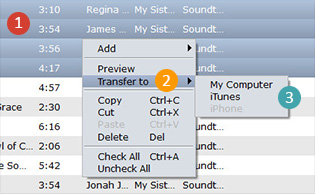
With the professional iPhone/iPad/iPod transfer software, users only need to follow 3 steps: connect > select > transfer. And the files they need can be transferred quickly.
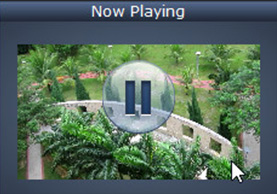
Leawo iTransfer enables users to preview music/photos/videos, and so on before transferring them to the target folder. The preview window will show up at the left bottom.
To deliver better transferring experience for iOS device users, Leawo iTransfer provides multiple practical bonus features to let people enjoy the best data transfer/backup/management service.
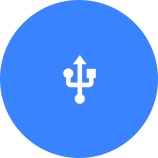
Leawo iTransfer makes iPhone, iPad and iPod as flash drives. Users are able to put anything they want into the iOS devices, even if the files are not supported by the iOS devices.

Leawo iTransfer enables you to manage data on iOS devices from your computer, like editing contacts, deleting data and files.

Leawo iTransfer helps users get rid of the sync of iTunes. It won’t erase anything during the data transfer process, so the users don’t have to worry about losing data during the sync anymore.

Leawo Prof. DRM
A reliable iTunes DRM removal tool to remove DRM from iTunes videos.
Any 3rd-party product names, trademarks, logos and images occasionally mentioned on this site belong to their owners. These might include but not be limited to YouTube, Apple, Amazon, Adobe, Netflix, etc. Leawo Software is independent of all of these property owners.