To suit needs from different people, Leawo DVD Copy has 3 different copy modes which provides 3 different ways to copy the DVD. Full Movie mode copies the whole DVD, Main Movie mode can perform movie-only backup and Custom Mode allows you to choose which parts of the DVD to copy.
As one of the best DVD copy software, Leawo DVD Copy allows you to copy DVD without any restriction. It can remove the CSS protection and region codes applied to the DVD disc thus allowing you to copy protected DVD regardless of the studio it belongs to or the region it’s released in.
With Leawo DVD Copy you won’t have to worry about quality loss during DVD copy process. This DVD backup program is capable of performing 1:1 losssless DVD-9 to DVD-9, DVD-5 to DVD-5 backup. Backup between different DVD types like DVD-9 to DVD-5 is also supported. The output would be just as good as the original DVD.
Leawo DVD Copy can provide users with high-efficiency performance as it can copy DVD to hard drive or to a new DVD in 6X faster speed with Intel Quick Sync GPU acceleration technology.
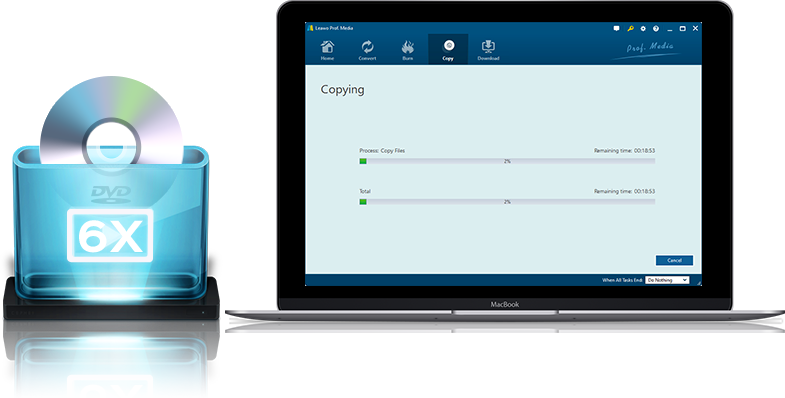

Copy ISO Image to DVD
Other than DVD to hard drive and DVD to DVD copy, you can also use Leawo DVD Copy to back up ISO image to DVD within a few simple steps.

Select Subtitles and Audio Tracks at Will
Before you start to copy DVD to DVD or to hard drive, Leawo DVD Copy offers you the option to choose the subtitles and audio tracks you need.

High Quality DVD-9 to DVD-5 Compression
Besides 1:1 DVD copy, Leawo DVD Copy is equipped with the ability to compress DVD-9 to DVD-5 with minimum quality loss.

2 DVD Video Standards for copying DVD from
Different Areas
Leawo DVD Copy supports both NTSC and PAL analog TV standards which are used in most countries. The DVD backup program allows you to freely copy DVDs between these two standards.

DVD Player Built-in
This DVD copying software has a built-in DVD player that allows you to preview and watch the movie within the program. While watching the movie with the DVD player, you can switch different subtitles and sound tracks.

Multilanguage support
With the multi-language support, users could easily find matching languages and use this DVD copying software in a more comfortable manner.
Any 3rd-party product names, trademarks, logos and images occasionally mentioned on this site belong to their owners. These might include but not be limited to YouTube, Apple, Amazon, Adobe, Netflix, etc. Leawo Software is independent of all of these property owners.