
Get a messy iTunes music library with endless duplicate songs and fragmental music files? Find your iTunes perform poor in getting album artwork and deleting duplicate songs? Leawo Tunes Cleaner for Mac could be your best assistant to clean up iTunes library on your iMac or Mac book. Originally designed as an iTunes cleanup tool for Mac users, Leawo Tunes Cleaner for Mac has expanded its function to clean up all music files on Mac.
As a professional Mac iTunes cleaner program, Leawo Tunes Cleaner for Mac could also detect and delete duplicates in iTunes, manually add and edit music tags like artist, album, album artwork, song name, etc., save unfixed music files for future fixing, apply fixed results to iTunes in one click, etc.
As one of the most powerful and helpful iTunes cleanup tools, Leawo Tunes Cleaner for Mac enables you to clean up iTunes library and other music libraries in clicks. After fixing music files, it makes all your music files tidy and perfectly organized in your iTunes or other music folders on Mac computers.
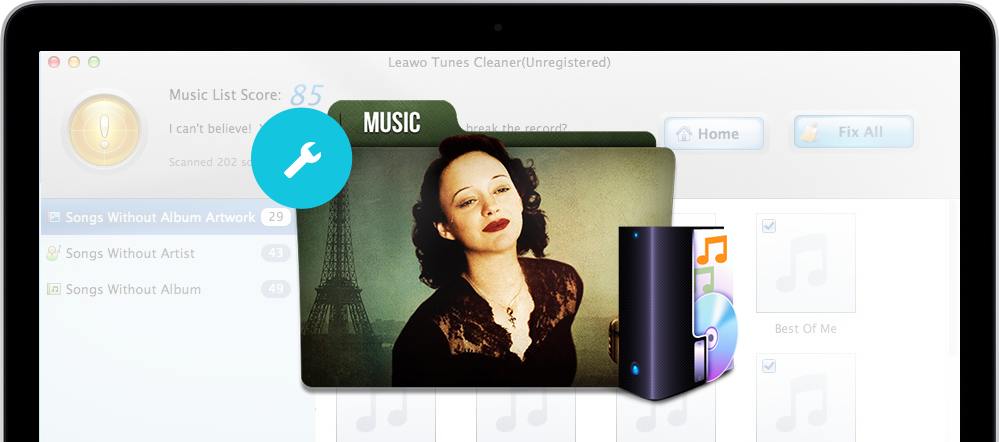
As a professional iTunes cleanup program for Mac users, Leawo Tunes Cleaner for Mac could also act as an iTunes duplicate remover to accurately detect and quickly delete duplicates in iTunes library or local music folders in batch.

Two Scanning Modes to Detect Duplicates Songs
Quick Scan:According to song information, like title, artist, album, file size, time, the scanning mode can scan and find duplicate songs quickly.
Deep Scan:With an advanced acoustic fingerprint technology, Deep Scan mode can be used to scan and find duplicates accurately.

One Click to Delete Duplicates in iTunes Thoroughly
The iTunes duplicate remover helps delete duplicates in iTunes and other music collections in batch. You could customize the definition of duplicates by determining song properties, including Title, Artist, Album, File Size and Time.
Automatically adding music tags might not satisfy all needs, that’s why Leawo Tunes Cleaner for Mac features an internal music tag editor, which allows you to manually edit and add music tags like artist, album, cover, year, etc.
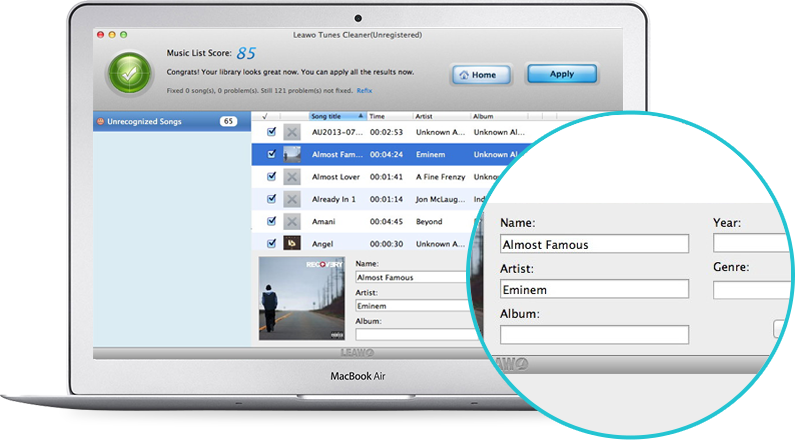
Leawo Tunes Cleaner for Mac also provides more user-friendly features to better its user performance for fixing music files or deleting duplicate songs. The additional features give you a tidy and well-organized iTunes Music Library or local music folders.
Leawo Tunes Cleaner adopts professional music duplicate remover technology to automatically detect song duplicates in iTunes and other music libraries for one-click duplicate removal.
20X Higher Speed in Song Duplicate Removal

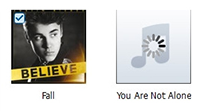


Leawo Tunes Cleaner for Mac enables you to apply fixed music files to iTunes music library or the original music folders in only one click. And all music files could be cleaned up in clicks.
1 Click
to Apply the Fixed Result
100% Accurate and Safe
With its advanced scanning system, this iTunes cleanup program would display all music files in problem in specific categories and find all duplicates accurately and safely.



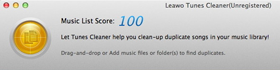
Score 100 for iTunes Library
The internal unique scoring system of Leawo Tunes Cleaner for Mac could automatically score people’s music library before and after cleaning up. Only 3 steps to fix music files, you could score 100 iTunes library.
Leawo Tunes Cleaner adopts professional music duplicate remover technology to automatically detect song duplicates in iTunes and other music libraries for one-click duplicate removal.
20X Higher Speed in Song Duplicate Removal

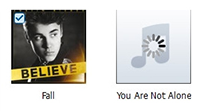
Leawo Tunes Cleaner allows you to apply fixed music files to iTunes music library or the original music folders in only one click. All music files could be cleaned up in clicks.
Apply the Fixed Result in
1 Click


100% Accurate and Safe
With its advanced scanning system, this iTunes cleanup program would display all music files in problem in specific categories and find all duplicates accurately and safely.


Score 100 for iTunes Library
The internal unique scoring system of Leawo Tunes Cleaner could automatically score people’s music library before and after cleaning up. Only 3 steps to fix music files, you could score 100 iTunes library.

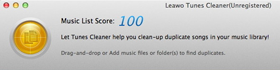

Leawo Music Recorder Mac
Record Mac audio and online music like YouTube, AOL Music, Last.fm, etc.

Leawo iTransfer Mac
Transfer data(photos/videos...) between iOS Devices, iTunes, and Mac.

Leawo iOS Data Recovery Mac
Recover lost data and files for iOS devices (iPad, iPhone, iPod) on Mac.
Any 3rd-party product names, trademarks, logos and images occasionally mentioned on this site belong to their owners. These might include but not be limited to YouTube, Apple, Amazon, Adobe, Netflix, etc. Leawo Software is independent of all of these property owners.