Leawo Blu-ray Creator for Mac is well developed to support more than 180 video formats. Video in all popular formats you can find out there like AVI, MKV, MOV, MP4, WMV and FLV can be burnt to Blu-ray/DVD disc using this program. With it you can easily enjoy the pleasure that only high-definition Blu-ray can give you.

Got bored with the same old look of the menu on your Blu-ray disc? Leawo Blu-ray Creator for Mac provides you with various kinds of disc menu customization features to customize your disc menu.
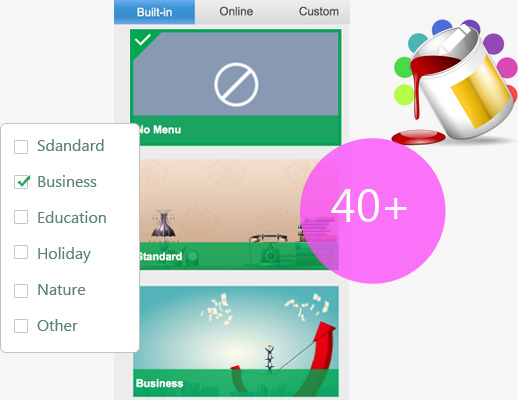
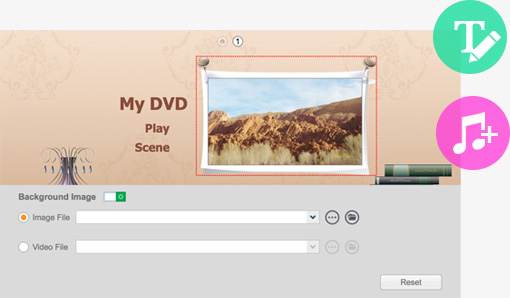
Diverse disc menu templates built-in
Miscellaneous disc menu customization features provided
With assorted menu customization features provided by this Blu-ray dvd burner at your disposal, you can change the menu background to whatever pictures or even videos you like, add your favorite song to the menu as the background and rename the titles on the menu as you like.
Want your photo to be stored and presented to other people in a special way? This Blu-ray burner software features a photo slideshow burner that allows you to make photo slideshows and burn photos to Blu-ray/DVD disc.
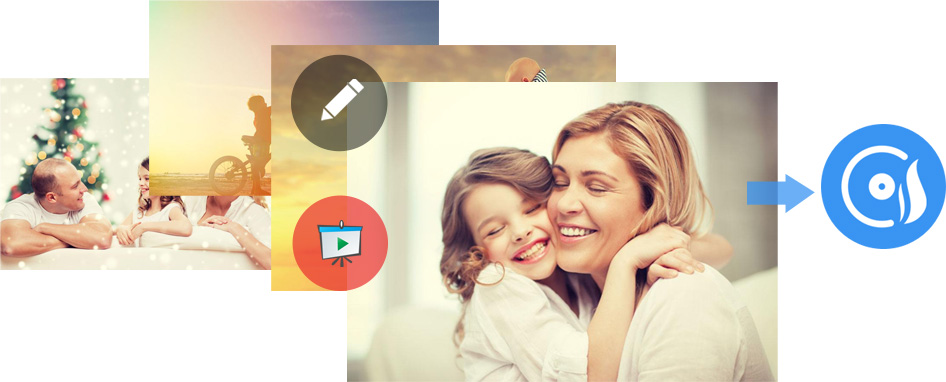
Make photo slideshow and burn it to Blu-ray DVD efficiently
This Blu-ray burning software could bring you the most efficient photo slideshow making and burning experience. Using Leawo Blu-ray Creator for Mac to create a photo slideshow and burn it to Blu-ray/DVD is so simple and efficient that it can be done within a few clicks.
Customize photo slideshow according to personal preference
The built-in photo slideshow editor allows you to change the order of the photos as you like, add your favorite songs to the slideshow video and change the transition effects between every photo, etc. With the built-in slideshow maker, you can have the photo slideshow made in your own style.
This video burning program comes with several practical video editing features: Trim, Crop, Watermark, Effect, 3D, Remove Noise and Create Chapter. Trim your video to burn the part you want; magnify the screen using Crop feature; add watermark to the video; adjust the parameter like saturation, contrast and brightness to the ideal level and apply marvelous 3D effects on regular 2D videos;Remove noise to watch movies for better audio enjoyment; create chapter to divide 1 video into multiple parts. With the built-in video editor, you are free to make any change you want to your video.
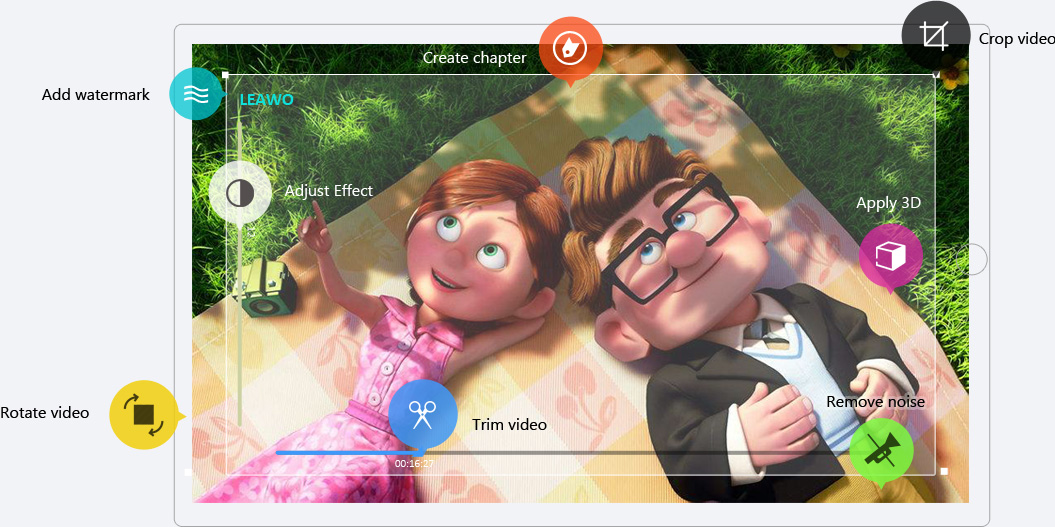
One click to burn ISO image files to blank disc
Leawo Blu-ray Creator for Mac supports burning ISO image files to Blu-ray/DVD discs with just a few simple steps. Import the ISO image file to the program and you’ll be able to burn the ISO image file to the disc with no further settings or operations needed.
Converts video to Blu-ray/DVD folder
Other than burning videos to Blu-ray/DVD discs, this Blu-ray Creator is also capable of converting video into Blu-ray/DVD folder and ISO image file and saving the files in your computer, which can be done at the same time you burn video to disc.
Comprehensive support for different types of Blu-ray and DVD discs
This video burning program supports burning videos to various types of Blu-ray/DVD discs. It supports BD50 1080P, BD50 720P, BD25 1080P, BD25 720P, DVD-9, and DVD-5. No matter what kind of discs you have, you can use this video burner to burn videos to them.
Built-in Video Player for convenient video playback and preview
This Blu-ray DVD burner has a video player built-in that would allow you to play any video you’ve imported to the program directly.
Snap Screenshots
Equipped with a built-in snapper, Leawo Blu-ray Creator for Mac enables users to get screenshots during the playback with a simple click and save them as JPG, PNG or BMP picture format.
Source Chapters Saving
The chapters from the original MP4, MKV, Blu-ray source movies and Final Cut can also be saved in the output, which keeps you from the trouble to recreate the same chapters again.
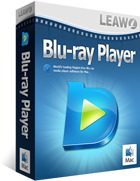
Leawo Blu-ray Player Mac (Free)
Best Blu-ray Player software plays Blu-ray, DVD, and video file.
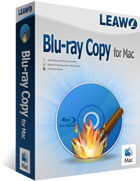
Leawo Blu-ray Copy Mac
Copy Blu-ray/DVD to Blu-ray/DVD disc, folder, and ISO on Mac.
Any 3rd-party product names, trademarks, logos and images occasionally mentioned on this site belong to their owners. These might include but not be limited to YouTube, Apple, Amazon, Adobe, Netflix, etc. Leawo Software is independent of all of these property owners.